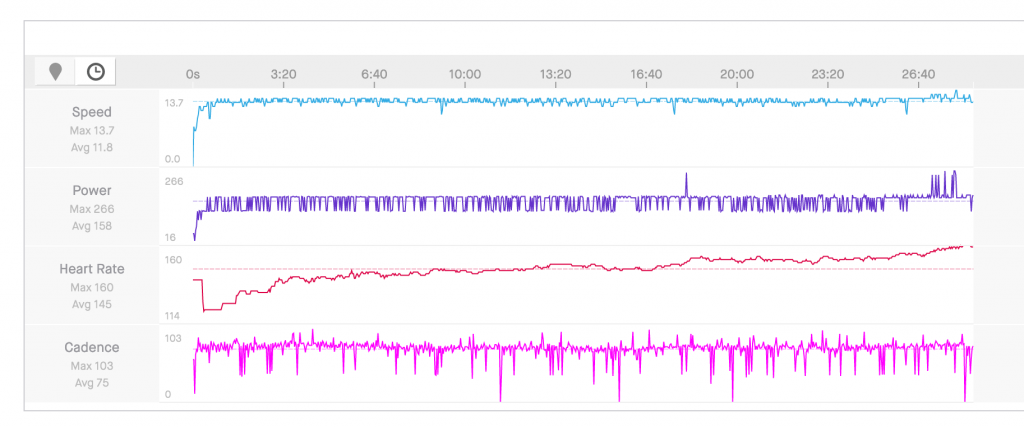Several years ago when I was working from home completely, I decided I needed a really good chair. I did a bit of research and bought a chair that was advertising how much they customize it and how ergonomic it was and all that. It cost more than a Herman Miller Aeron Chair, even if you didn’t buy it from a 90s era startup that had gone bust, but I thought if it saved my back it would be worth it.
Ok, first problem was their amazing customization was basically asking you three questions and then picking either a small, medium or large lumbar pad. I was expecting bespoke and I basically got off the rack. And it wasn’t very adjustable after it was delivered. I was lead to believe there would be a call with a consultant on how to set it up or a comprehensive manual, and I got none of that.
Second problem was that they insisted it had to be delivered via an 18 wheeler, like this was a major selling point or something. This chair was no bigger than any other office chair and it could have been delivered by a panel van, but they insisted. And so I get a phone call from a delivery driver who doesn’t know how he’s getting his gigantic rig down our tree covered residential neighborhood streets. I tell him to deliver it with a panel van, he says he can’t and suggests I come out to meet him somewhere and he can give it to me. I say there’s no f-ing way I’m going to do his job for him. So lo and behold a little while later this truck comes down the street, slapping tree branches all the way, and delivers this package that’s no bigger than other things UPS has delivered in the past.
So anybody, I spent way too much on a not very comfortable chair, and I was embarrassed to admit it, so I’ve kept this chair for about 8 years. And if this lockdown continues for much longer, I’m not sure if my back can take it. And I’m not sure I want to order a chair without trying it, and that’s not going to be possible.