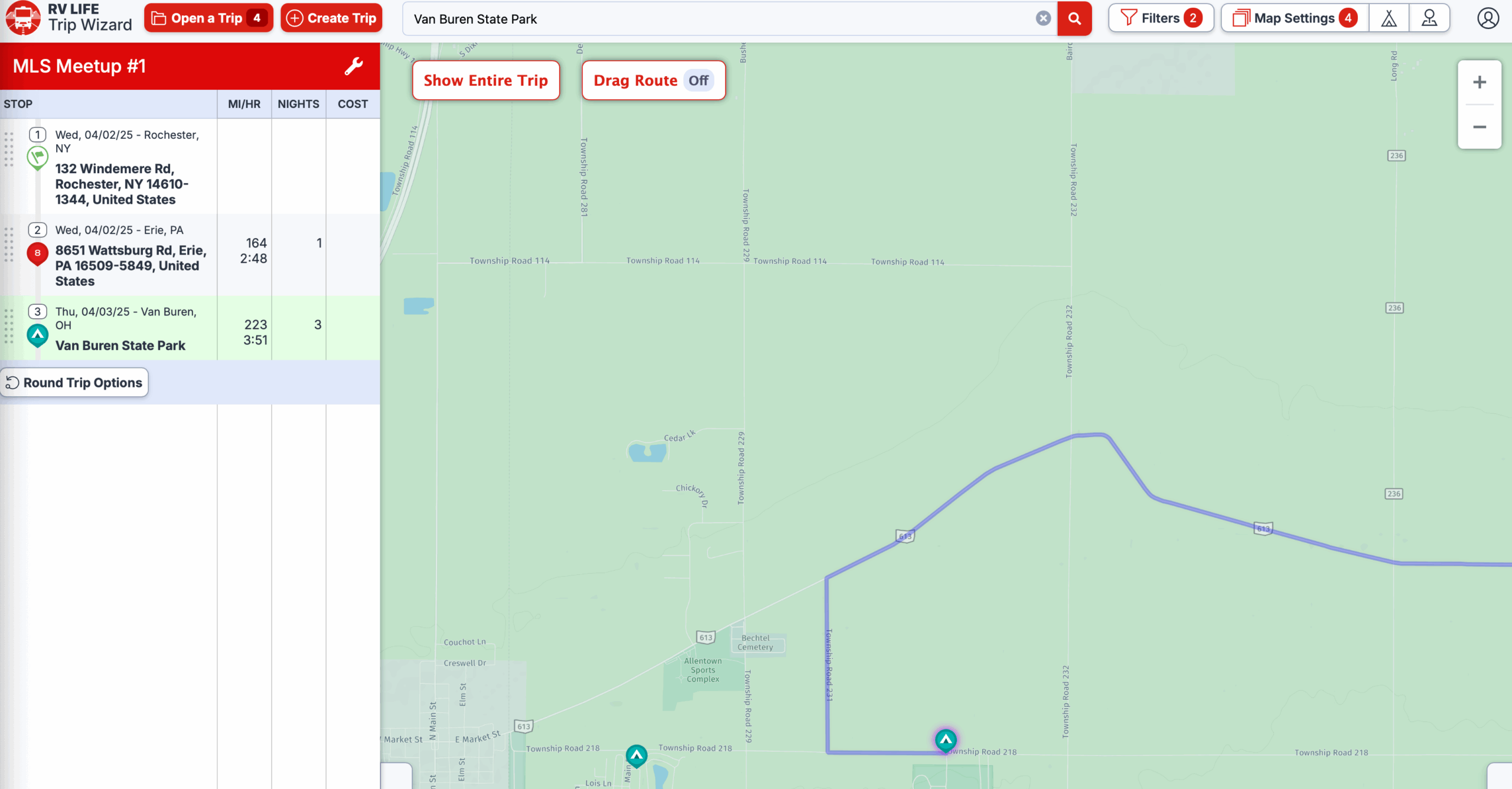I forgot to mention that while we were in Ohio, I was picking the brains of Steve, who is the group expert on the various systems about the two Victron devices that showed up on the app, but which I needed a PIN to connect to.
As an aside, if you’re an RVer, get used to installing apps. I have two apps for finding discounts on diesel fuel, MudFlap and Open Roads. I have another for planning trips and navigating called RVLife, but as I mentioned in a previous post doesn’t always get it right. And another called InControl for doing all the stuff inside the trailer that you can also control from a touch screen inside, like turn off lights and setting the HVAC temperatures. I have one for booking boondocking sites called Harvest Hosts and at least three more for finding other campsites, and one for the National Parks Service, one for finding scenic drives, and two from CAT Scale – one for finding weigh scales and the other for actually weighing the truck and trailer. More about that later, maybe. One for leveling the trailer when we camp. And then we come to the electrical system.
There is an app for monitoring the surge protector. There is another for monitoring the inverter/converter. And another from Victron that in our trailer monitors the solar controller, and something else called the “smart shunt”. I believe the smart shunt controls the division of where energy goes to the inverter, whether batteries or solar. I believe if you don’t that, you end up having to unplug or turn off the inverter when you connect to “shore power” (ie. 120Vac), and maybe even switch between charging the batteries from solar power or using the batteries for powering the trailer. Oh, and while I don’t have that type, there are lithium batteries that have Bluetooth and another app to monitor them.
So anyways, Steve was walking me through how to get a code off those two Victron devices so I could reset the PINs. And it wasn’t easy, because neither was where Steve thought they would be, because the previous owner moved the batteries inside the trailer instead of outside on the tongue, and when he did so he took the smart shunt out of the box it normally lives on. So once I found the smart shunt, it was relatively easy to get the PUK code from it. But the solar controller was another matter. It was a pretty blue box in side the pass through. But the sticker with the PUK code was on the opposite side from the door to the pass through, and it was hard up against another big on-off switch.
After banging my head a dozen times while squeezing my shoulders through the pass through door, I finally got a clear-ish picture of the sticker. And there was a large screw blocking the last two digits of the PUK.
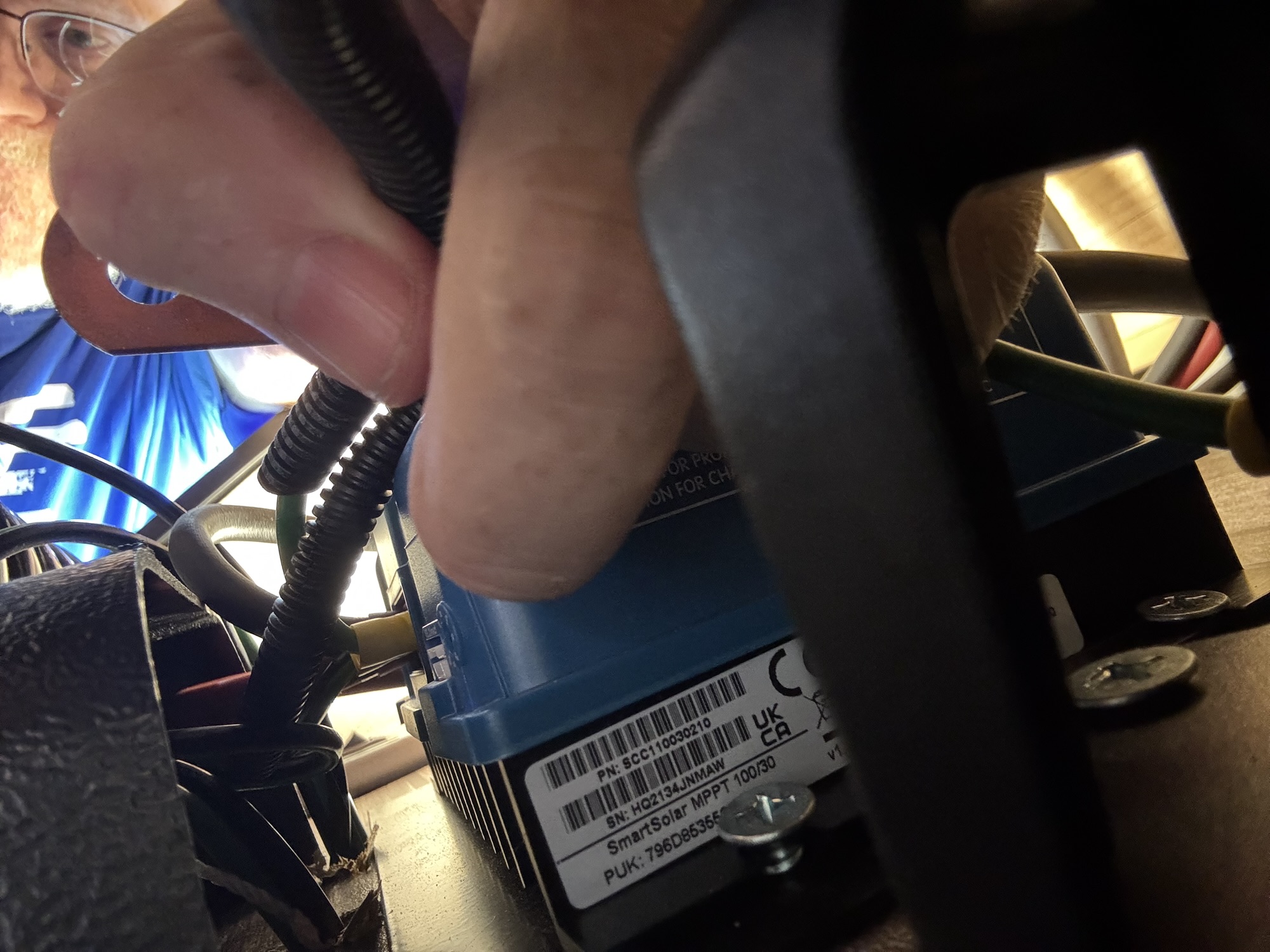
So several more head bumps later, I removed the screw and got a picture. But because of the close quarters, it was really hard to get a clear one, and there were 3 digits of it that could have been sixes or they could have been fives. The cut and paste from my phone thought they were all sixes, and so did Vicki. But the app said it was incorrect. I thought 2 of them looked like fives, so I tried that and failed as well. I then asked on Facebook, and several people, including Steve, correctly identified them all as fives.
So now I have all the monitoring one could ever hope for, although damned if I know what to do with it all. The smart shunt seems to be monitoring how many amp-hours we’ve used from the batteries, which will probably be very useful when boondocking. I’m also insanely curious to find out how much the solar panels charge up the batteries, especially in the sort of shady campsites I tend to favour.
Meanwhile, we needed to get the leaking shower taken care of. When I called the dealer we bought it from (Meyer’s RV Superstore), they said they were booking 3 weeks out, but they’d try to fit me in on the 15th. Since we were leaving on our next trip on the 21st, we were a little concerned. But nobody wants to be in a trailer with me after I haven’t showered for a week. So we brought it in.
What followed were a few strange claims from the service manager, who I assume was playing broken telephone with the actual repair guys. Here are some of the things we got told:

- They couldn’t reproduce it. (We could – just run the shower down the drain for a few minutes, or fill up the kitchen sink and drain it, wait a minute, and look under the trailer)
- The bathroom sink and the shower go to the black tank, not the grey tank. (The same leakage was happening with the shower and the kitchen sink, so it’s extremely unlikely they went to different tanks, even if we hadn’t taken the access panel off the underside of the shower and saw the pipe heading straight towards the kitchen drain)
- They can reproduce it, but only if the grey tank is full. (We saw it when the grey tank was empty. I don’t think we’ve even ever filled the grey tank.)
- They managed to find a piece that needed to be glued back in.
- The shower does go to the grey tank, but the bathroom sink goes to the black tank. (I verified it when I got the trailer home, and the drain from the bathroom sink definitely goes towards under the shower, not forward to the toilet.)
But given all that, they got it done in plenty of time – we actually picked it up Friday the 18th. But then came the bargaining. They wanted to charge us over $500 for the repair. It wasn’t included in the extended warranty we paid over $2,000 for . I argued that it was a pre-existing condition that showed up the very first time we tried to take a shower. They asked if we had any proof of that, and I produced a blog post about our trip last October, where I foolishly stated I’d fixed it, even though we hadn’t tested it after caulking the seam. I guess that worked, because they said that as a one-time gesture of goodwill, they’d only charge us for the labour, and not the diagnostic charge. So it ended up being somewhere around $130. More acceptable. We parted on good terms, and Vicki gave them a glowing review on Google.
That gave us the whole weekend to de-winterize and prep for our next trip, to Cowans Gap. Which is where I sit right now, writing this in off-line mode even though I probably won’t be able to post for the rest of the week.