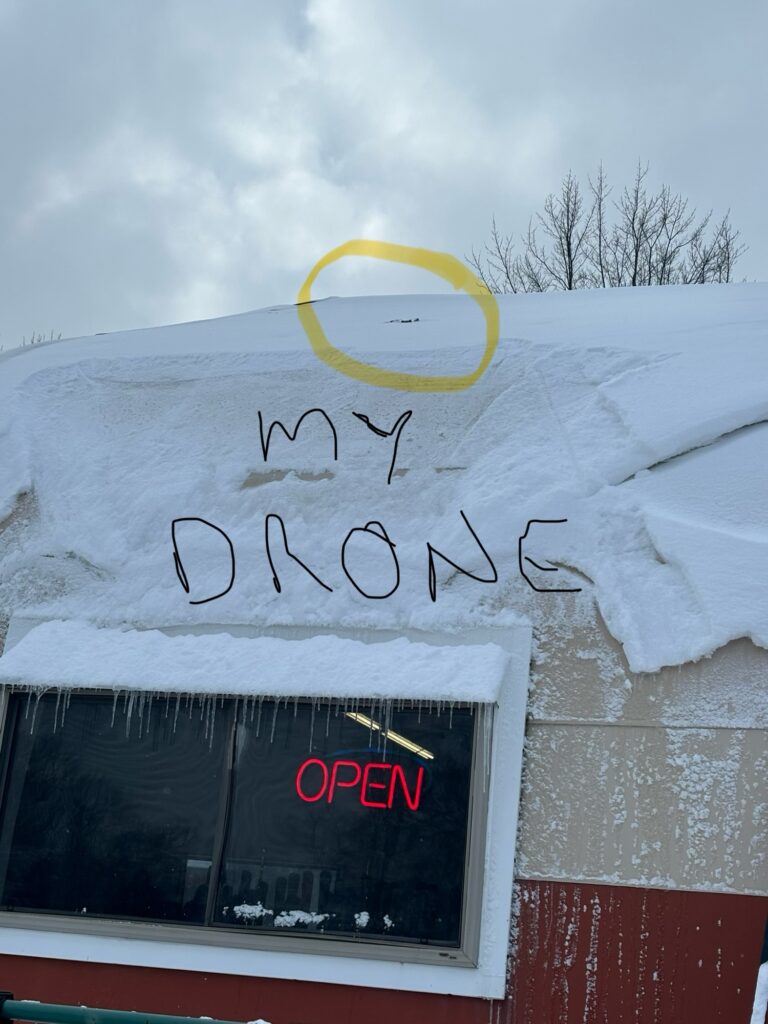Vicki and I had the weird idea that maybe instead of spending crazy amounts of money to fly out to BC this year, we instead rent an RV and spend a couple of weeks going out, and a couple coming back. And we could take the dogs with us!
But of course, before we want to commit to a month on the road, we thought we’d better try a short trip. So we rented a motorhome from CruiseAmerica.com and about the last available campsite in the Adirondacks. We had an awesome time. I think even the dogs liked it.
Unfortunately, the rental place wouldn’t allow us to pick up the vehicle until after 2pm, and the campsite wouldn’t allow you to check in after 9pm, so there was a bit of a rush. We took the RV home and basically just dumped everything through the door without thinking about what goes where, and hit the road. We ended up barely making the time cut.
Possibly a good sign for what PRP is doing for me, but I made the 5-ish hours of driving without any extra pain in my hamstring/performis/ischial tuberoscopy/quadralatus femoris area.
Because we booked at kind of the last moment, we were in a campground that didn’t have any electrical hookups. It did have a dumping station for dumping the black water and grey water tanks on the way out, and numerous water taps for filling up the fresh water tank. But the lack of electrical hookup and the generator quiet hours meant we had no electricity to run Vicki’s CPAP, so that didn’t do either of us any good for getting a good night’s sleep. Also we had to run the generator for a few hours during generator hours just to charge our phones and iPads and stuff.
We didn’t do much on Saturday except hang out under the cool trees reading. We did get things kind of put away but without a lot of rhyme or reason. We went in to Tupper Lake for dinner. Finding parking kind of sucked. We ended up parking in the lot of a high school.
Sunday we spend some time discussing pros and cons of RVing, and whether motorhomes are better than trailers. I think we want to try more RVing, although we probably won’t do the cross country trip until we have some more experience.
We took a bit of a diversion on the way home. I think we did 8 hours of driving, which is more than my pain area can really take.
Things that weren’t great with the motorhome:
- The bed was tiny, but actually not as uncomfortable as I thought it was going to be.
- The vehicle is a monster to drive, and it made me reluctant to want to drive off the campsite to do something. You’d practically have to pack up everything just to go down to the shower building. I wonder if we need e-bikes to get around the local area?
- Backing up is a pain.
- Finding parking is a pain.
- The motorhome we rented was kind of tiny inside. Afterwards we looked at the bigger size they rent and it looked like it would be better. For instance, the bed in ours was wall to wall, which makes making the bed a pain, but the larger one actually has some room to move around it.
- The motorhome we rented had dark paneling and the overhead lights were a terrible color temperature. If we owned, we’d definitely make it whiter and brighter.
- We spent about $250 on gas, for about 13 hours of driving and 4 hours of generator use. And $6 for propane to run the fridge and water heater. I don’t think we cooked on the indoor stove because the weather was excellent and the Coleman did a great job.
- The motorhome is very noisy when driving, partly due to the giant engine (that might just be because we’re used to a Leaf and a Prius) and partly because of the shaking and rattling of everything in the back, including the buffeting of the actual walls of the RV.
On the other hand, it we went for a trailer and tow vehicle combination, I think we’d see the following changes:
- Price of a trailer plus truck or SUV tow vehicle probably isn’t much different than the price of a motorhome, but I could trade in the Prius against the tow vehicle, which would probably reduce it by $20K or so. Man, I’d hate to give up the Prius, but it gets so little use I guess it’s not like I could justify having two vehicles sitting idle while we use the Leaf all the time.
- Driving a giant pickup truck doesn’t exactly fit with our aesthetic, but you know, needs must. I think I’d rather have an SUV than a pick up, but there seems to be very few SUVs with decent towing capacity.
- It would probably be quieter inside the tow vehicle without all the drumming of the wind and the rattling of every little thing inside the trailer. On the downside, we also wouldn’t know if stuff fell out of cabinets immediately.
- We could set up the trailer and unpack it, and then wouldn’t have to pack everything up if we want to drive to the nearest swimming beach or go out for dinner.
- In a similar vein, I’ve never seen a motorhome with leveling jacks, perhaps because you’d have to jack the wheels off the ground, but most trailers seem to have them. Our campsite had a small slope, but not enough to disturb our sleep or make things roll off the counter.
- If we get a truck with sufficient towing capacity, we could upgrade the trailer without having the change the truck at the same time.
- We could carry bikes and kayaks on the truck, and wouldn’t have to climb up on a 12 foot tall trailer to unship them.
- On the downside, it would be even worse to back up and park en-route, although much better once we’d dropped the trailer at the camp ground.
- The other downside is that it seems virtually impossible to rent a vehicle + trailer combination to try it out.
I still have hopes of someday being able to resume kayak racing. I’d love to be able to bring an RV to a race location and spend a couple of days enjoying the country side (and maybe reconning the course) in comfort before and after the race.