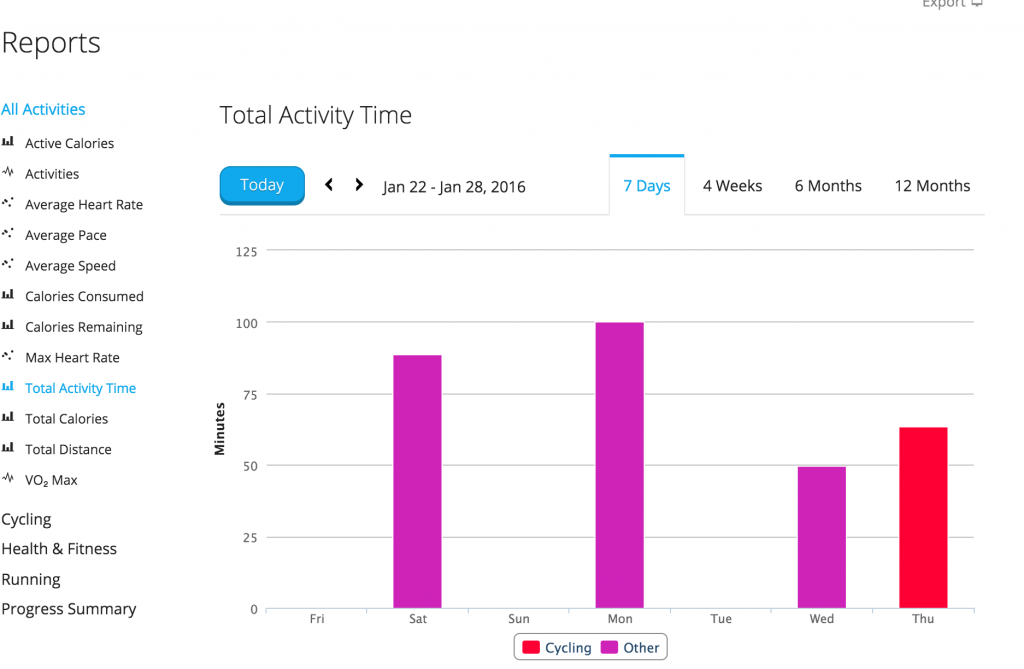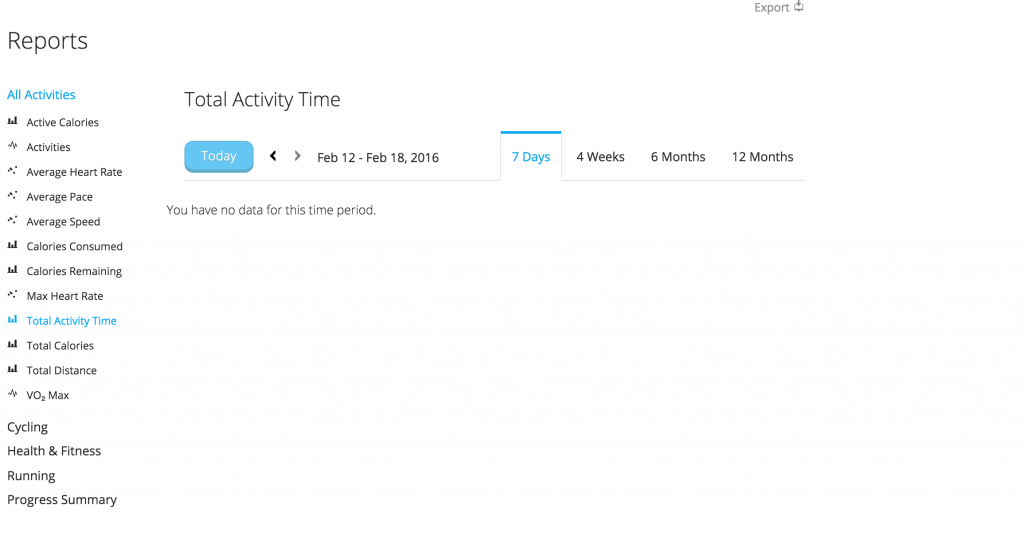So for several years now, I’ve had two cameras protecting the front and back of the house. It looks like I got the first one in February 2013. Both cameras were very similar even though they were from different companies – it looked like they’d licensed the firmware from the same source, but one got a much later build of the software. Either that, or being Chinese companies, they probably just ripped each other off.
But both of them had just about every feature I wanted in a camera. They had Pan/Tilt/Zoom, a simple web interface which worked on every browser on every OS I cared about, IR night mode, motion detection alarms that would send you email or ftp pictures to a server, and both wifi and wired ethernet. The one on the front wasn’t near a power source so rather than running power out there, I ran an ethernet cable and did Power Over Ethernet (PoE), but the one in the back was near power but not somewhere I could run ethernet, so it’s transmitting over wifi. Both had a few minor quirks, but for the most part they were exactly what I wanted – I keep a couple of windows open on my monitor showing both video streams and I have an app on my iPad that will do the same. It’s very handy when I’m working to see people coming to the front door because I can’t hear a door bell up in my office. Their biggest flaw was that they were pretty low-resolution (640×480). Unless it’s close up, it would be pretty hard to identify a face at 640×480.
So I’ve been looking for replacements that do everything these ones do, except do it in high def. And I’ve run into a shitload of problems. Evidently the “Server Push Mode” that made these things work on Linux browsers has gone out of fashion or something, because I haven’t found anybody who has it. Even if the screen shots on their downloadable manuals indicates they have it, they don’t. That option is not on the screens you see in the shipping product.
Another problem is that evidently I’ve become incapable of reading product descriptions in detail. I ordered a really nice D-Link camera that did a weird “920P” resolution (somewhere between 1080P and 720P), but which worked on Linux browser. The only problem with it, which I didn’t notice until I was installing it outside, is that it’s not advertised as an outdoor camera. I thought it was. It lasted several months but a rainstorm a few weeks ago seems to have finally killed it. Lesson 1: Check to make sure it’s weatherproof before ordering. I also ordered one that when it arrived it turned out it didn’t do Pan/Tilt/Zoom, even though NewEggs’ search function returned it when I’d specified that as one of the required options. Lesson #2: NewEggs’ search function is crap. I eventually got one from Foscam that was advertised as working with “any standard browser”. It turns out that to them, “any standard browser” means IE or Firefox on Windows 8 or below. Lesson #3: People who write product descriptions are a bunch of liars.
After I returned that one, I got a similar camera from Ipcam Central. Once again, their downloadable manual showed a “Server Push Mode” that was not present in the actual product. Once again, their promise of “Supports Mac OS X” turned out to be a lie – they claim that they will have an application that will be available in a few weeks or months, but I’m not holding my breath. But I decided that since all the cameras seem to have the same problems no matter the vendor, I was going to do my damnedest to see if I could make it work. With with a lot of help from their tech support I’ve got it pretty workable. First they recommended I download some Linux software to do ONVIF – the software is called OpenCVR and it didn’t work for shit. But then they told me the secret undocumented rtsp stream names, and so now I’ve got a VLC window displaying the lower resolution version of the video and audio feed on my monitor (vlc rtsp://admin:password@backcam/12). I tried the high resolution version and it froze up after a while. Not sure if that was due to network problems or what. I’ve also set up a job on my Linux box that uses VLC to continuously grab 10 minute movies into files (vlc rtsp://admin:password@backcam/11 --sout=file/ts:/backup_2/backcam/backcam-$(date +"%Y%m%d%H%M%S").mpg -I dummy --stop-time=600 vlc://quit). I figure that breaking it up into 10 minute chunks will help restart it if it freezes up, and also it will be easier to provide files to the police if it sees anything.
The web interface doesn’t display the actual video (except on Windows), but it does allow me to control the pan/tilt/zoom features and do much of the setup. The only thing it wouldn’t allow me to set up is the motion detection, because it wants visual “zones”, and it won’t display those except on Windows. Fortunately I have a Windows laptop that I hardly ever use that I was able to drag out and dust off to do that one piece of setup. It didn’t work at first because Edge, the new browser in Windows 10 doesn’t support plugins, and it didn’t work at second even after switching back to IE11. Eventually tech support figured out that I needed to tell IE to run in the dreaded “Compatibility mode”. Once I did that I was able to set up the motion detection, and this morning I got emailed a series of pictures of me letting the dogs out for their morning pee. I also got pictures of a few points in the night where nothing happened, but that’s par for the course with these things – even the old cameras sometimes go nuts when it’s raining or snowing and send me hundreds of these emails in a night. As well, each of these motion alarms saved a nice little short movie to the on-board storage of the camera.
Oh yeah, remember how I said that every camera vendor lies? Well, another sort-of lie these guys tell on their web page is they describe the on-board storage as “an SD card”. Except when you ask tech support, there is no way to get to this SD card to remove it or replace it with something bigger. If you can’t replace it, then while calling it “an SD card” might be technically correct, it doesn’t matter to the end user how you implemented the on-board storage. You might as well have called it magnetic core memory for all the good it does me.
But the upshot of all this is that I’ve managed to cobble up a system that works for me. I’ve ordered some PoE adapters, and when it comes I’m going to move this camera to the front door position, and order another one for the back door.
Update: So I moved the camera to the front door, and about 3 hours later the camera started slowly going out of focus, and the focus buttons on the interface don’t work. Tech support remoted in and said “we can make it focus”, so I said “well, if you can make it focus, how about putting it back in focus and leave it like that?”, and then they admitted that they hadn’t made it focus. Fuck.
Update 2: I got the second camera, and replaced the first camera with the second camera, and got it set up nicely. Then I took the first camera and set it up for the WiFi so I can put it in the back yard, and noticed it is now completely in focus. So I guess when I power cycled it last time and did a factory reset, I didn’t leave it off long enough. Fingers cross that it stays that way.