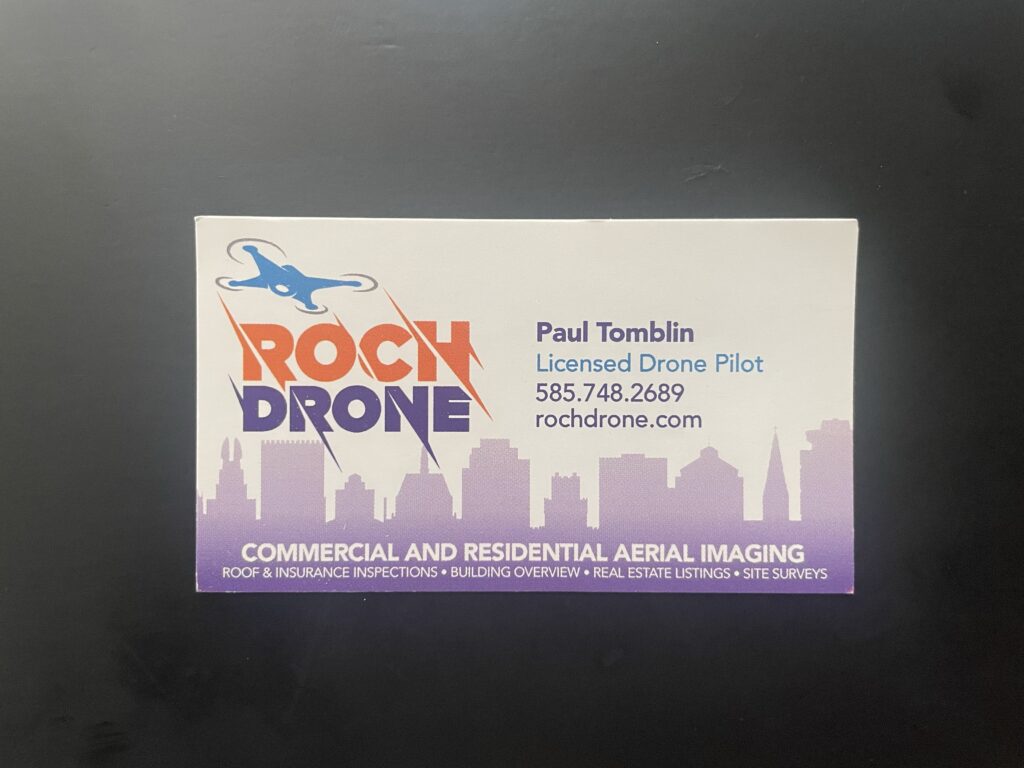So our house network looks kind of like
-fiber-[Fiber Modem]-[Router/WAP]-[switch]-[security camera]
-[living room drop]
-[dining room drop]
-\
-upstairs-[switch]-[linux]
-[iMac]
-[Mac Studio]
The cables represented by dashes (except the fiber one) are supposed to be Cat5e, but they might only be Cat5. The switches are 10/100/1000 Mbps and all three of the wired computers are running 1000 Mbps. The new one, the Mac Studio, had to be coerced in that speed, because it didn’t seem to be capable of negotiating correctly. I wrote that off to the fact that the switch is several years old and came out before 2.5G/5G/10G Ethernet was a thing. The WiFi is 802.11ac (I think) although I never really saw even close to the theoretical speed out of it. I think most of the time Speedtest.net would show the computers on the wired connections getting somewhere between 600-800 Mbps and the wifi only getting maybe 40 Mbps on a good day. But that was perfectly adequate for most uses – I want the faster speed on my wired computers because I’m uploading big video files and running various servers.
A few months ago, Greenlight told me that they were updating my fiber to 2Gbps. At the time, because my whole network is 1 Gbps, I didn’t think much of it. But recently Vicki’s been complaining about the WiFi being too slow and dropping out whenever the microwave is on. Fair enough, my experience is that home routers is that they need to be replaced every 5 or 10 years, and this one was in that age range (I think.)
I’ve been looking for routers that can do at least 2 Gbps on the fiber “modem” side, and also on the uplink to the switch. I did some investigation, and couldn’t find one at a decent price point. But then a couple of days ago I found a review of “best routers” that seemed to be saying that one of the routers could do the trick. It also had WiFi 6 which should speed up some of the WiFi’d devices. I also found some switches that said that they could do 2.5 Gbps on all the ports.
I spent a very frustrating time yesterday trying to get it all set up. My first problem was I forgot that because I’ve got a static IP, I had to manually enter the WAN IP address and other stuff. I got it all set up, the switches were showing 2.5 Gbps from each other, from the new router, and from the Studio. Speedtest was showing the wired computers were making 900+ Mbps up and down, and WiFi on my iPad was just about as 2/3rds as fast.
One weird thing I noticed is that the link between the router and the fiber “modem” was still showing at 1 Gbps. I didn’t realize it at the time, but the review I read mislead me. The router is capable of 2.5 Gbps WAN, but only using something called “Dual WAN”, which I think means using the both the port labeled WAN and the first port labeled LAN to connect to the fiber modem. But since only that LAN port is 2.5 Gig, I’d be able to get data to the router faster, but it couldn’t go out faster to the upstairs wired computers. I suppose that might make the WiFi a bit faster? Also the fiber modem only has one port, so I’m not sure how to make use of the “Dual WAN”.
I tested port forwarding and all that stuff and it all seemed to be working just fine, when I decided to see if copying files between the 3 wired connections were any faster. (In retrospect, they probably wouldn’t be since 2 of the three computers are only capable of 1 Gbps.) Soon after I started the copy, the Linux computer completely stopped talking to any network. I rebooted and it still wasn’t talking. I fiddled with a bunch of configuration, but the only thing that got it working again was putting back the original 10/100/1000 Mbps switch upstairs. Not sure why that happened, or why switching the switch could fix things.
At that point, I was having trouble with my Mac Studio. The Ethernet kept dropping and coming back up. I looked in the hardware settings for the Ethernet port and it was set to Automatic instead of Manual like it was supposed to be. And every time I switched it to Manual and reconfigured everything, after I clicked “Ok” and then clicked “Show Details” again it was back to Automatic. I eventually gave up on that and just used my old Thunderbolt to Ethernet dongle I used to use with my work laptop when I had one. Actually after I woke up this morning I had an idea and deleted the Ethernet configuration and made a new one, and it worked fine.
Meanwhile I reconnected most of the other devices to WiFi, including the Roku, and right now with Vicki watching videos on one of her devices and me watching videos on the Roku, Speedtest is showing the WiFi speed down to 30-40 Mbps again. Sigh.
So honestly I think I’ve spent a lot of time and money, and given myself a terrible day of screwing around with things that used to work and then didn’t work, and now work again, and all for nothing really. And I still have to manually re-attach some of the Wyze cameras to the WiFi, which in one case will involve going up on a step ladder to push a reset button and show it a QR code.