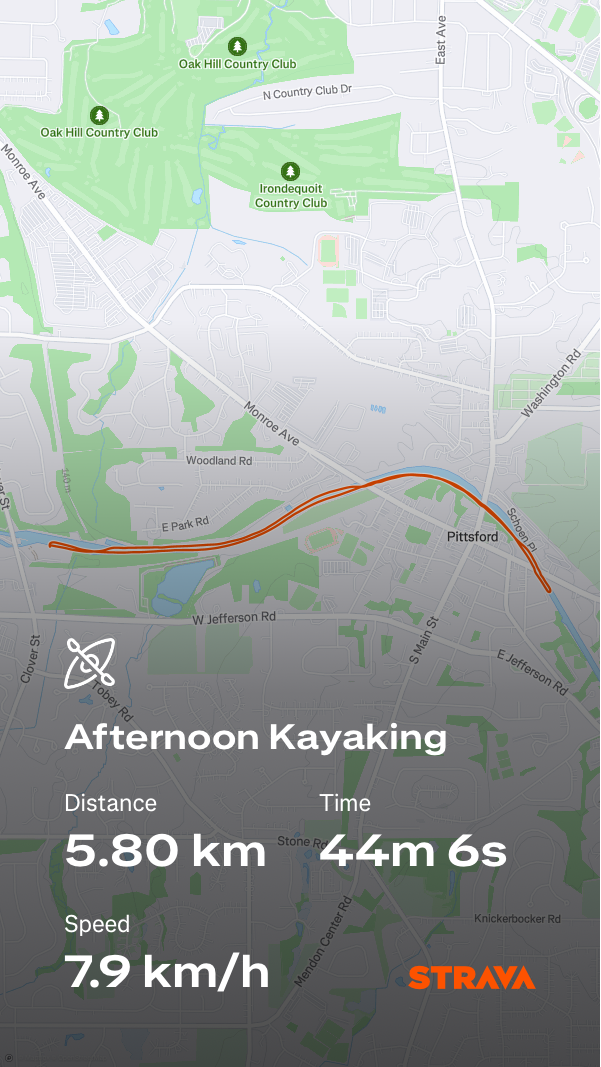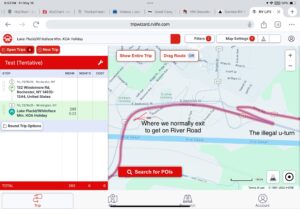The Truck
When we first bought the truck, there were a couple of small niggles – the sunroof doesn’t open and there is a bit of trim hanging off. Actually, there was a near disaster which we didn’t discover until we’d towed our new travel trailer home, which is that there was no power coming through the 7 pin plug to the trailer’s brake lights and one of the turn signals. Turns out that was just a couple of fuses, and now I carry a bunch of spare fuses in the truck for both the truck and the trailer.
At the time I bought it, I told them repeatedly that I didn’t care about the sunroof as long as they got it fixed before spring. Well, it’s summer and it’s still not fixed, but again I haven’t been bugging them. That should change.
My truck has these neat little boxes on the sides called “RamBoxes”. They’re kind of like saddlebags where you can toss tools and parts and stuff. They lock and unlock with the key fob, but I’ve discovered twice now that the locking mechanism uses these little plastic pivot points to transfer the movement of the servos from one direction to the other, and they’re fragile as hell. First one broke I think because I tried to unlock it when it was frozen, and the second one I might have hit the fob and pushed the button at the same time. First one I fixed by buying a replacement from the dealer – which took some faffing around and visiting two dealers. There are plenty of videos showing how to do this. Second one, I discovered a Reddit post saying you could use a metal throttle linkage instead of the fragile plastic, and that’s what I tried. So far, it’s working.
Last week, I had to replace both rear tires, when it appears an old patch that nobody told me about seemed to let go.
Today, I noticed that there was a cable hanging down. I had no idea what it was, so I posted it on Facebook and my brother identified it as the emergency brake cable. And lo and behold, there are literally dozens of videos, reddit posts and Ram forum questions about this, and it appears that there is a part of the emergency brake that seizes and needs to be freed by hand. One video I watched suggested using penetrating oil, another suggested baby oil from freshly squeezed babies, and my brother suggested lithium grease. I’ll have to give it a try.
The Leaf
We’ve had a problem, it started off intermittently and now it seems to be permanent. When you plug in the charger, it would beep and flash the charging lights in groups of 3. Googling found dozens of hits that suggest this only happens with Nissan Leafs. But some people were blaming the chargers, and some were blaming the Leafs. A lot of suggestions to take the charging handle apart to make sure the clamp is working right. The clamp on our charger didn’t seem to failing, and there wasn’t any way to take the handle apart.
We tried charging it once using the trickle charger plugged into the plug socket in the garage. Vicki was not satisfied with the speed, because in about 16 hours it only charged about 3/4 the way. Which is about right, because the manual says it should take 24 hours for a full charge. So we were looking at a future of having to charge it every day or every time we used it, instead of once every 3 or 4 days. But the second time we tried, we discovered that there was no power anywhere in the garage. More about that later.
After some reading and some experimentation, I discovered that if I put the charger handle in, then go into the car settings and change the “EV Charging Lock” from “Automatic” to “Locked”. It appears I’ll have to change it to “Unlocked” when it’s done charging so I can remove the charger handle again.
That’s a work-around for now, but I really want to fix this. And my research suggests that the problem is that there are some plastic bits in the locking mechanism that can wear out. And some suggest Nissan will admit that there’s a problem and replace them, but others suggest Nissan will charge up to $700 to fix it. And one person provided some files to 3d print replacements. If only I had a 3d printer, and knew how to replace those parts. Sigh.
The Garage
As stated above, we’ve got no electricity in the garage. This is unfortunate because we’ve got an electric lawnmower to charge up, plus when we bring the trailer home to load up, we plug it in so we can run the air conditioner. (We don’t have a big enough inverter or enough battery to run the A/C off the batteries.) And we’d still like to keep the trickle charger as an option for the Leaf if our current work-around stops working.
Of course, I tried resetting the breaker for the garage service. Also one of the outlets on the outside of the garage was a GFCI, so Vicki tried resetting that as well. I’ve done all these things multiple times, and no luck. Our next step is to call an electrician, which in Vicki’s mind means “invite an electrician she knows, his wife and children over for a special halal dinner” which I’m sure means there will be lots of productive work being done towards our problem.