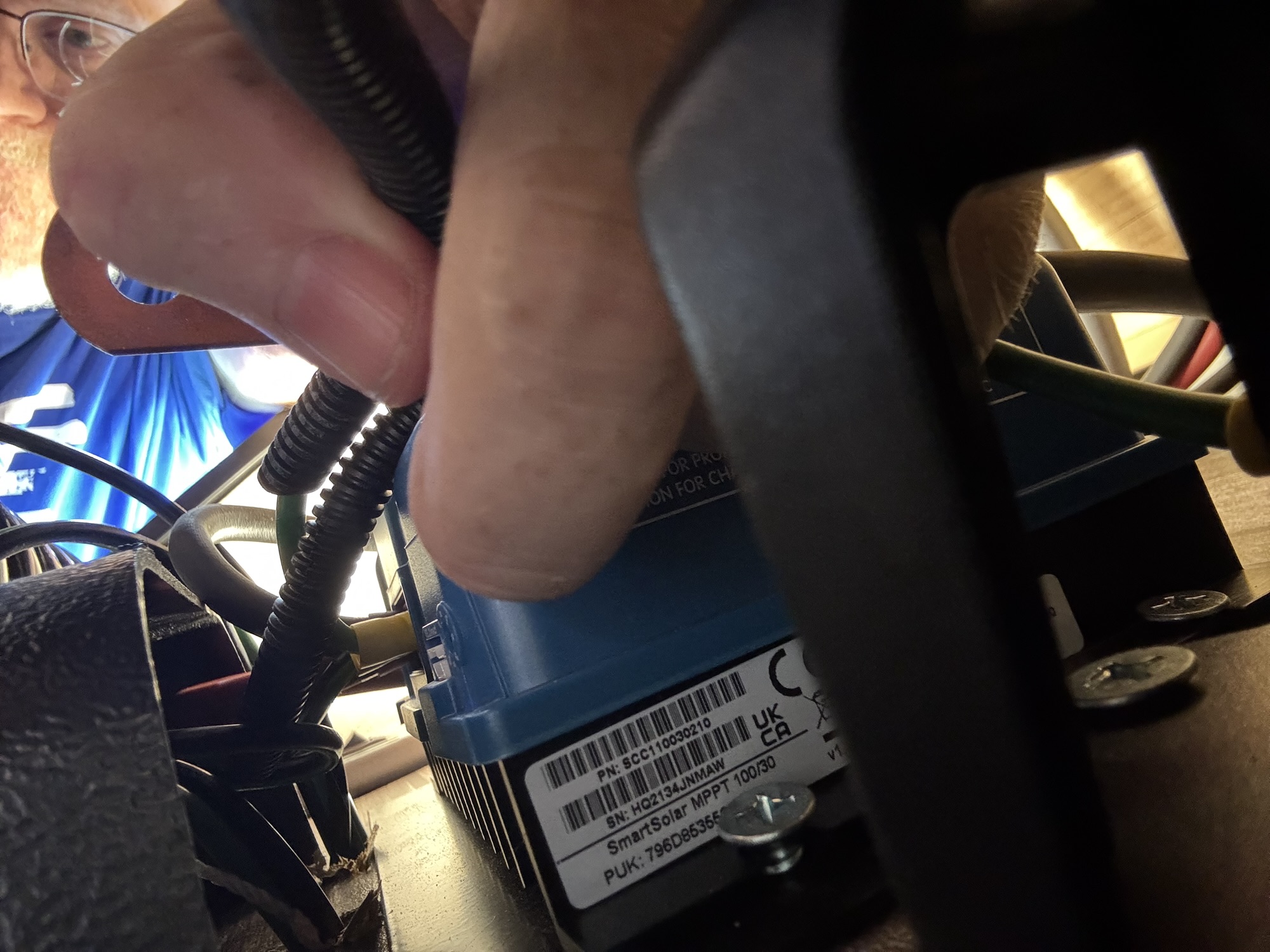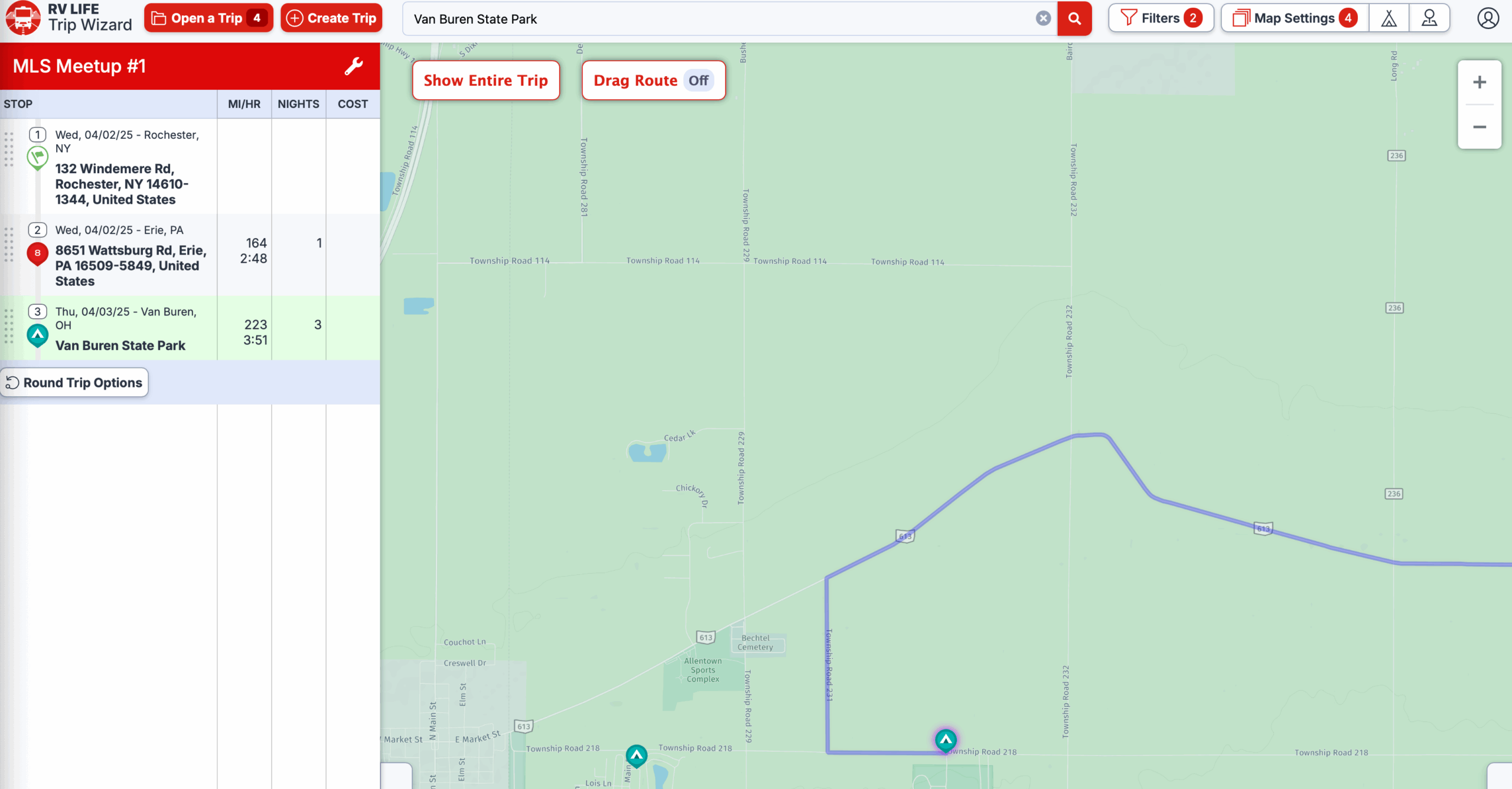Last year, when we put our trailer away for the winter, we sat down and decided when it would be safe to start camping again. And I thought we could get a nice early start if we headed directly south, for about the limit of our one day towing endurance. Based on a recommendation on Reddit’s r/GoRV, we settled on Cowan’s Gap State Park in Pennsylvania. I booked it on ReserveAmerica.com in October, because that’s how eager we were. RVLife told us it was about a 5.5 hour drive, maybe a smidge longer. But I know what a slowpoke I am when driving this trailer, so I figured it would probably be closer to 7 hours, including slowness and time for a few rest stops. So I figured we should set off about 10 am, so we’d arrive with enough daylight for setting up. And true to our normal form, we put the truck in drive on the dot of 11:18.
The drive started out a bit rainy, so I drove for about an hour, but then it brightened up and dried up and we were on a nice stretch of interstate, so Vicki took over. It was all very peaceful and nice. After a couple of hours I started looking for a fuel stop.
I mentioned on the previous post that we have one app for RV-safe navigation and two apps for finding discounted diesel fuel. Well, it’s often not easy to mentally transpose the route from the navigation app to the fuel apps, especially since the phone is on a short cord to connect it to the truck. Maybe it would have worked better if we’d stopped. But I’d confidently extrapolated our current route about fifty miles ahead and picked a fuel stop that had a good discount and according to my calculations we’d get there with about 30 miles of range left. But then it all went wrong when RVLife suddenly had us veering off of the interstate onto what seemed alarmingly tiny roads. I couldn’t figure out where exactly we were going, so I abandoned the idea of finding discounted fuel and just concentrated on finding diesel. I found one station that wasn’t far off our route, and I directed Vicki there. By now, the fuel light was on, and we were getting a bit worried. We pulled in and breathed a sign of relief, only to find we couldn’t fuel there because it was some sort of member’s only thing. I wish Google had told us that. The man who did tell us that told us where there was a nearby station that did have diesel. So with very little range left, I took over the driving, and punched that location into Google, and set off.
And that’s where things went very wrong. Because as I drove out, I noticed Google wasn’t navigating us there. I semi-blindly punched a few buttons and got it navigating. But it took us down some increasingly desolate roads, the sort of places where you expect to either hear banjos or meet up with Larry, Daryl and Daryl. Eventually it announced we were “there”, which was a 3 way intersection between the road we’d just come down, a road marked “private”, and a road that looked too narrow for our trailer. It also started navigating us to the gas station we were aiming for. That’s when I realized that when I thought it odd that I’d had to tap “add to route” before I had tapped “navigate on CarPlay”, I must have tapped a random point on the map first, and that’s where we were. At a random point on the map.
We got to the diesel station with about 10 miles left on our estimated range. And it wasn’t a truck stop like I prefer when we are towing a trailer, which meant it was a bit of a production to get pulled into one of the pumps, and an even worse production to leave after we filled up, but I managed it with only backing up and trying again twice, and no paint scrapes on the side of the camper. But we got filled up, and I bought some DEF since we were low on that as well. (Another advantage of a real truck stop is that they have a pump for DEF but here we bought a box of it.) And I felt a lot more relaxed now.
After that, it didn’t take long to get to the campsite. We arrived at the front gate at almost exactly 7pm. The trip odometer on the truck said we’d driven for just about 8 hours. The park office was closed, so we just went directly to our campsite. We didn’t see any dump station on the way in, so we didn’t dump our tanks, which I would have preferred to do since we did put antifreeze and then bleach-water then fresh water through all the taps while re-winterizing and de-winterizing after our last trip, plus one night in a Harvest Host on the way home from that, plus I took a shower to verify the leakage. (I was tempted to write “we didn’t dump our tanks like we’d do normally”, but as this is only our third trip, there’s no “normally” yet.) There was a paper with my name on it on the post at our campsite so we were reassured that we were in the right place.
It turns out that I’d done a terrible job of choosing a campsite, in that it was probably the most difficult one in the whole site to get backed into. I hit a large tree. Then I hit a tiny one. Then I hit the large one again. Then I hit the tiny one again. Vicki kept shouting at me to turn away but when you’re backing up a trailer nothing turns quite like you’d want it to. At one point I jackknifed far enough to put a tiny little dent in the front of the trailer. By the time we did get it in place, it was dark and very slightly drizzling. But we’re both pretty adept at getting everything all set up and in no time we had the trailer unhitched and leveled and the electric “shore power” plugged in and the slider out and it was starting to look like home again. And we took the dogs for a walk around the loop road in the dark to get everybody settled.