At Kris Johnson’s suggestion, I downloaded and watched the two Pragmatic Programmer’s screencasts about XCode. Well, they didn’t make me love XCode as much as I like Eclipse, but they’re very helpful, especially the first one. Well worth the $10 I had in my Paypal account.
I don’t know if it’s just me, but when I tried to use the shortcut (command-shift-j) to turn some highlighted code into another method, XCode threw up a horrible message and wouldn’t proceed until I choose “Quit”. Very annoying.
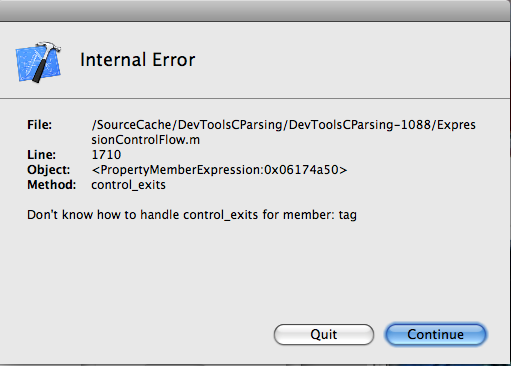

If you get that error consistently I recommend reporting it here.
It only seems to happen on one of my projects.
I’ve read that the sure sign of an Xcode newbie is spelling it with a capital C.
Episode 3: Debugging is now available.
I can’t find it.
Sorry, I was confused. The debugging video is part of a separate series: “Coding in Objective-C 2.0”. http://pragprog.com/screencasts/v-bdobjc/coding-in-objective-c-2-0
I wouldn’t recommend it to anyone except a total programming newbie. If you’ve ever used a debugger before, than you’ll know 95% of what is in the video. If you’ve used gdb, then you know 99%.