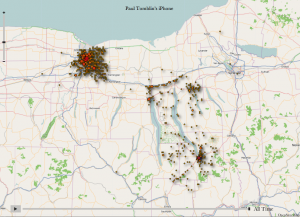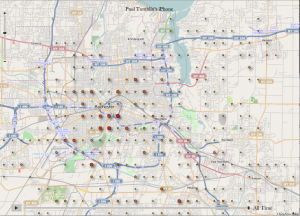After the crash last week, I was of two minds. I was worried that with that amount of damage, it would take them a ton of time to fix it, and it would never drive right again. So, I was kind of hoping that they’d total it. But that lead to another problem – thanks to the earthquake and tsunami, the supply of Priuses (Priuii?) was way down, and thanks to the fact that the US car consumer has the attention span of a goldfish and gas prices are high this year, demand is way up as people who stopped buying hybrids last year when gas went under $3 a gallon are now buying hybrids again. So I started looking at other cars.


And this is what I settled on, a Honda CR-Z “Sport Hybrid”. It’s not as efficient as the Prius and it’s not as big as a Prius. But it’s got a lot more bling. And possibly because it’s aimed at a weird market (not many people looking for “sporty” are looking for hybrids and not many people looking for hybrids are thinking “sporty”), our local Honda dealer had several in stock.
Downsides:
- Not much room
- Low to the ground, so hard to get in an out of
- Really bad visibility over shoulder
- Worse fuel economy than the Prius
- Most importantly, the roof might be so short that it won’t provide much support to a kayak rack. I’m definitely going to have to get a V-rack, although Scott Stenberg suggested I get a trailer instead
Upsides:
- Has Econ, Normal and Sport modes. There is a huge difference in throttle response and even steering tightness in Sport mode
- Bluetooth
- GPS
- USB connector for iPod, displays the track and artist information on the display
- Voice command for the Bluetooth and the GPS
- 6 speed manual transmission
- In Econ mode, it gives you information on how well you’re driving, including little “achievements” to shoot for. It’s like Farmville for cars.
- In Sport mode, it is seriously fun to drive!