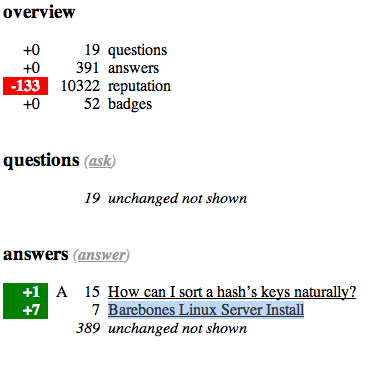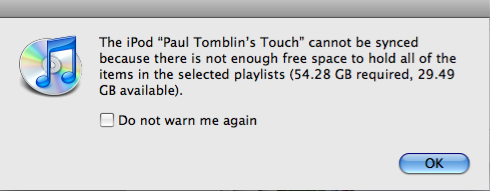
My 80Gb Video (aka “Classic”) iPod stopped working on me the other day. Everything else was fine, but the buttons and scroll wheel wouldn’t respond. I tried the “5 R” trouble shooting on the Apple web site, but that didn’t help. For some reason, I thought I bought this iPod last summer, but when I got to the Apple store, they said no, it was bought in 2006. And of course, I’d procrastinated about buying AppleCare and now it’s too late.
So with no other options, I bought a new one. This time I got a 32Gb iPod Touch. As you can see from the image, that’s going to take a bit of getting used to. Oh well. Maybe there will be wifi near work so I can actually see things on the web properly instead of dealing with the horrible browser on the Treo.