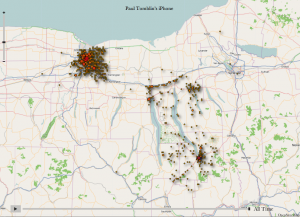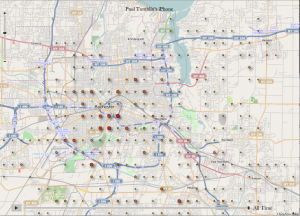Back in 2007, I build a new box, mostly to act as my home server. It’s been a pretty decent home server, and I hadn’t really seen the need to upgrade it. But recently, my laptop, which has been my “everything desktop” machine was showing signs of not having enough RAM for everything I do with it. Mostly because every few days I’ll notice that Microsoft’s Remote Desktop Client (RDC) is grabbing absurd amounts of RAM – I’ll notice things getting slow, see that RDC is using 1 Gb of RAM, then look back in 2 minutes and see it’s up to 1.2 Gb. Since the laptop is topped out at 4Gb of RAM, there’s nothing more I can do about the lack of RAM, except stop trying to use it for my work and my personal stuff.
So I hit on the idea of using my home server as a home desktop. I’d used it once before when my laptop was in the shop, and so I knew I could open a VPN and remote desktop into work. There were only two problems with it – it had less RAM than my laptop, and it couldn’t support 2 monitors. So I had a few choices:
- Max out its RAM (I think it could support 8Gb) and buy a new video card
- Replace motherboard/RAM/CPU/Video card with something more modern
- Buy an entirely new Linux computer
- Buy a Mac Pro
Unfortunately, the Mac Pro is *way* expensive. A new Linux computer would cost a hair over $1000, but an equivalent Mac Pro would be over $2500. I decided to re-use the old box’s case, power supply (more on that later) and disks, and just replace the motherboard, RAM, CPU and video card. I spec’ed out a bundle from my go-to supplier, J & N Computer Services:
I also bought a second LCD monitor, this one a 24″ ViewSonic to go with my 24″ Dell. The bundle from JNCS was about $745 and the monitor was about $170.
Frankly, the extra CPU is probably not all that important, since I’ve never been CPU bound before and I didn’t see that becoming a problem. But you can never have too much RAM, and 16Gb has me thinking that I might be able to run my development environment, Websphere and Oracle here instead of RDC into work. Maybe I can even run a VirtualBox or two.
Anyway, I got all that home and was setting it up, and discovered that the “connector conspiracy” has been at work again. The old power supply had a 20 pin, two 4 pin and one 6 pin power connector. The smaller ones are all pairs of +12VDC and ground. The new motherboard required the 20 pin and one of the 4 pins in the main socket, and then an 8 pin connector in the auxiliary socket. The 6 pin connector was keyed so I couldn’t use it in the 8 pin socket, and there were dire warnings about not running it with just the 4 pin. So I ran down the road to FrozenCPU and got a PC Power and Cooling “Silencer Mk II” 650W supply to replace the CoolerMaster 500 that probably would have been perfectly adequate for the job if the connectors lined up.
Anyway, as is my custom, here’s a comparison:
|
Old Machine |
New Machine |
| Processor |
1 64 bit dual core Intel Core2 Duo E6320 1.82GHz 4MB cache |
1 64 bit Quad Core Intel i7-2600K LGA-1155 3.4GHz 8MB cache |
| RAM |
2 1Gb DDR2-800 RAM |
4 4Gb DDR3-1333 Kingston RAM |
| Disks |
2x500Gb SATA-II, 2x1Tb SATA-II |
2x500Gb SATA-II, 2x1Tb SATA-II |
| Ports |
6xUSB 2.0, 2 Firewire, 10/100/1000 Ethernet, Serial, Parallel, 6xSATA-II, Audio, Video |
2xUSB 3.0, 12xUSB 2.0, 2 Firewire, GigE Ethernet, PS/2, 2xSATA 6Gb/s, 4xSATA 3Gb/s, Audio, Video, DVI, Display Port, HDMI, etc. |
| Fans |
2 12mm case fans, 1 7mm heat sink fan, 1 12mm power supply fan |
2 12mm case fans, 1 7mm heat sink fan, 1 12mm power supply fan |
After I got it set up, I discovered a couple of problems.
The first problem was trying to get the second monitor set up. The “non-free” drivers in Ubuntu didn’t support this video card. I had a hell of a time getting the binary drivers from the nVidia web site to load – basically instead of just running the “.run” file that you download, I had to extract it with “–extract-only” and then run it and run it again with the “-K” option, or something like that. Whatever I did, it was a mixture of black magic and cargo culting, and it eventually worked. I had to borrow the HDMI cable off the DVD player, but we use the DVD player so infrequently that we hadn’t noticed that the cable had fallen off and had cobwebs on it.
The second problem I discovered is that a /tmp partition sized for server use isn’t big enough for interactive use – especially when you watch youtube videos (it appears to cache them in /tmp). Fortunately I used lvm, so it was possible to resize the partition. The only problem was figuring out how to boot in single user mode so I could do it without /tmp being in use.
I’m still trying to figure out how to set up the VPN tunnel to work. I copied the config files I use on the MacBook, and I copied the setup I used back when I used the Linux box to VPN into our old location in Genoa, but I couldn’t get it to work. Eventually I got it so I can open a VPN using the command line “sudo openvpn –config ~/ovpn/dmr.ovpn”. What I need to do next is figure out how I can simultaneously open a second VPN to Genoa, because our SVN server lives there and I want to be able to check stuff from there.
I also had a bit of a problem with the remote desktop client. When I first set up things, I’d open the remote desktop client “full screen”, and it would only take up one of my two screens. But I made a few minor changes (or so I thought) to my configuration, and now when I specify “full screen”, it covers both screens, which I don’t want. Fullscreen other apps only takes up one screen. So again, I resort to the command line.
rdesktop -g '1920x1080' -D -r sound:local:driver:oss -r clipboard:PRIMARYCLIPBOARD 10.255.120.119
Unfortunately that usually ends up on screen 1 instead of screen 2, so I have to do some tricks to make it work. Also, every now and then cut and paste stops working in the session, even within Windows. In that case, I have to use the Task Manager, find the “rdpclip.exe” process and kill it. That gets cut and paste working within Windows, but unfortunately kills cut and paste between Linux and Windows.
Last night I upgraded Ubuntu from 10.04LTS to 11.04 to see if it would help the rdesktop and some other minor issues. We’ll see.