Last year, after putting our trailer away for the winter, we sat down and decided that it would be safe to de-winterize it and head out in late April, and just to be really safe, we’d head 5 hours south so we wouldn’t have to worry about sub-freezing temps while we were out.
And that was a really good plan, until Vicki and I both got really interested in the Facebook group for people who owned our brand of trailer (Keystone Cougar Half-Ton 22MLS). And it turns out that some of the members of that group had decided they were going to meet up at a campground in Ohio called Mary Jane Thurston State Park. That’s nearly a 6 hour drive away, especially if you consider how slow you drive when you’re towing a travel trailer. But Vicki got really enthusiastic about the idea of going there. And so did I after a while.
So on the last weekend of March, we went to the RV storage lot and brought our baby home. And with the help of a bunch of sort-of consistent sets of instructions, we de-winterized her. Drained the water tank and all the water lines of anti-freeze, flushed the lines with fresh water, filled the fresh tank about half way up with a cup of bleach, and let it sit overnight. The next day, drained the fresh tank and filled it with fresh water and ran all the taps until the water stopped smelling of chlorine. Afterwards, Vicki complained that she didn’t like the taste, but to me it tasted exactly like the water tasted when I lived in an apartment building in North York Ontario. But I took the point, and next time I disinfect the tank like that, I’ll flush it twice.
While we were getting ready to leave, we got a phone call from Mary Jane Thurston State Park. They said they had some flooding, so they were moving our entire group to Van Buren State Park, which isn’t too much further way. When they said “some flooding”, I envisioned wet fields and maybe puddles, but later one of the 22MLS group went over to look, and the water was up to the seats of the picnic tables and there were geese paddling around. The new park was very nice, nice flat newly paved trailer pads and full electric and water hookups (and a sewer dump at the entrance). Actually, the campsite info we found before we went said they didn’t have water hookups at each site, so on the way we were filling up the fresh tank when the camp host came over and said “we have water at each site”, which my travel addled brain initially interpreted as “the ground is wet”, but I soon realized really meant there is a spigot at every site.
I have to commend the staff at Mary Jane Thurston for being proactive about this and making sure we didn’t end up scattered and disorganized when we arrived and found the campground closed.
Because of the length of the trip, we decided to stop along the way at a Harvest Host. A Harvest Host is a business (often a winery or farm (which is where the name comes from) but now includes brew pubs, distilleries and other businesses) that allows you to park overnight. There is an annual membership fee, but the overnight stays are free, but you’re generally expected (strongly expected) to buy about $30 or so of whatever their product is.
The host we stayed at was a distillery. They had a restaurant, except the company that was staffing his kitchen left last week, so we ordered from another restaurant down the road. This was actually our first “boondocking” experience. “Boondocking” means staying without water, electric and sewer connections. I’m pleased to say our batteries lasted fine, with only a small amount of conserving. Vicki bought some nice distilled spirits to meet our expected buy.
Both days of travel were pretty fraught, with strong gusty winds and driving rain. I was pretty fried at the end of each day’s driving.
There is an app called RVLife Trip Wizard, which is a highly rated trip planner and navigator which takes your rig width and height into account when navigating so you avoid low bridges and narrow streets. It kind of didn’t work for us. Here is part of the route it sent us on:
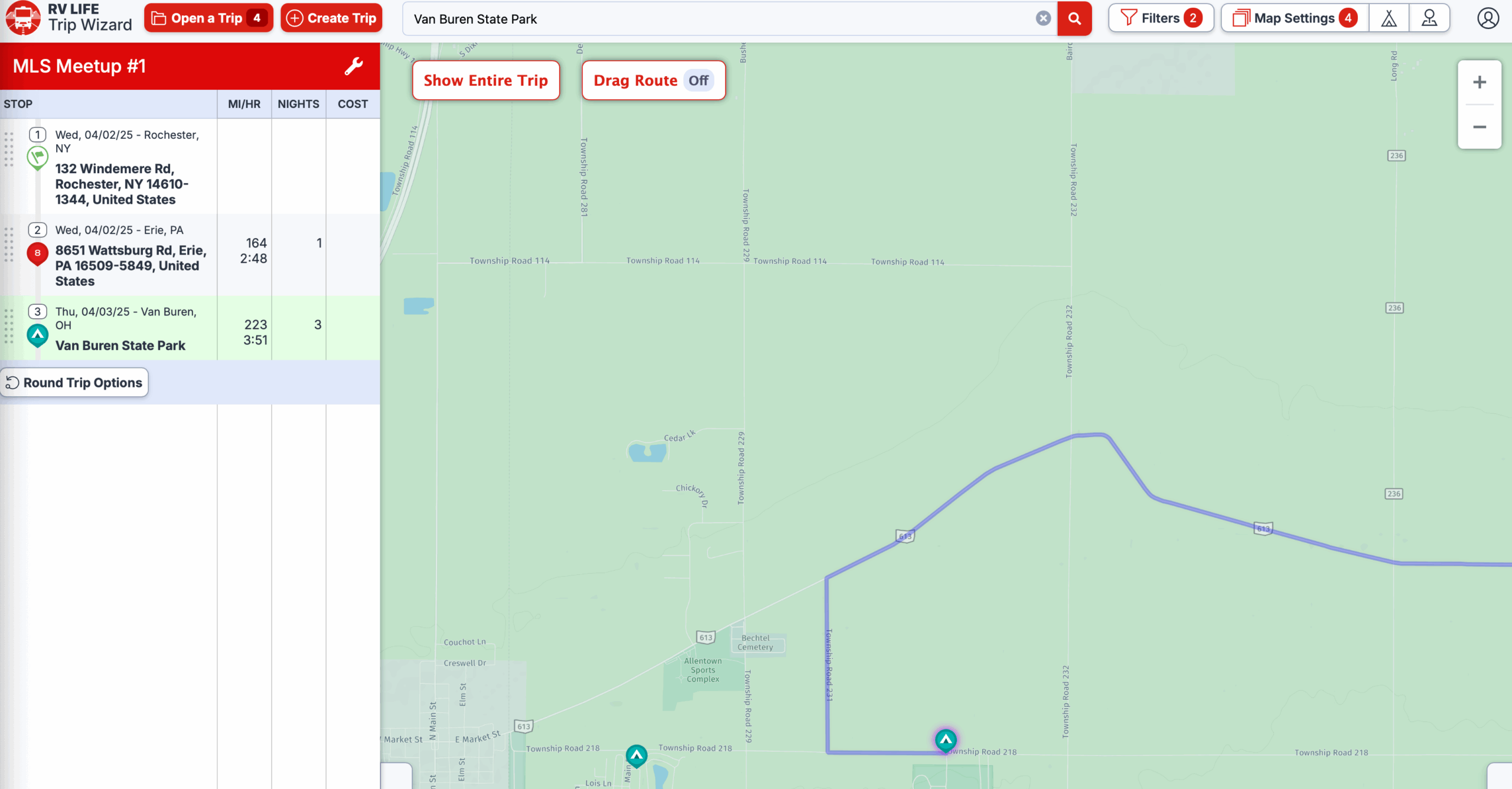
And here is Google, showing how that “road” turned into a tractor track halfway through:

Fortunately the driveway for the barn on the left is big enough to do a K turn in. I think the driver of the school bus I followed up the road was amused.




