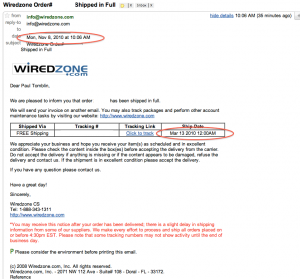I have a little netbook that I borrowed from my step-daughter for our trip to England and haven’t bothered to give back yet. (I don’t think she uses it much) I love the portability since my main computer, a MacBook Pro 17″ is kind of tethered down most of the time, but the tiny screen size is hurting my back (I kind of crane forward to read things, and it hurts after a while). So when Apple announced the new MacBook Air (MBA), I had two thoughts:
- A computer that’s lighter than a netbook but with a decent sized screen would be great for that sort of use
- A new MacBook Air should drive down the resale value of older MacBook Airs, making them affordable
So I contacted a few frieds I knew who had the old ones to see if they were selling and upgrading. Two of them were, one with an older one with a hard drive, but the other with year old one with a SSD. If I’m going for portability, the SSD was obviously the way to go. Obviously Apple agrees, since the new ones don’t have a hard drive option. But here’s the age old problem with Apple products – just because there is a brand new model, the resale price as seen on recent eBay auctions has not come down much, if at all, on the SSD ones.
So my options are currently
- Buy a perfectly good 1 year old MBA with 2 years of Apple Care on it
- Buy a brand new MBA with exactly the same options (RAM, SSD size, etc), slightly smaller and with much better battery life and with 3 years of Apple Care but for $450 more
- Buy a brand new MBA with 4Gb of RAM instead of 2Gb, for $550 more than the used one.
I’m wracked with indecision on this one. I probably don’t need 4Gb of RAM on the computer I use when I’m not at my main computer, since it won’t be doing as many tasks (I’m currently got 21 Chrome tabs open, plus iTunes, Terminal, Skype, Word, and Remote Desktop) but that’s the sort of thing I’m likely to throw in just for future proofing if I buy one new. The difference in specs between the old one and the new one are pretty minor, except the battery life. And is that really worth the extra $450? That’s what I can’t decide.
Oh yeah, and there’s always option 4 – forget about buying a MBA, put the money away, and when my shoulder heals up a bit buy a SpeedStroke kayak ergometer. It’s about twice as much, but it would probably do me a lot more good.